



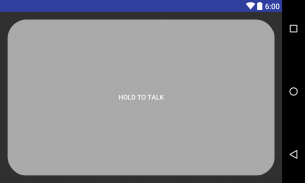
Hush - Makes Calls Quiet

Descriere Hush - Makes Calls Quiet
Does background noise interfere with your conference calls? Hush eliminates that distraction and increases the productivity of your calls. Hush adds Push-to-Talk(PTT) functionality to any communication app, and works on both cell phone calls and VOIP calls using apps like Google Hangouts. The PTT functionality can be activated through 3 methods; A large easy to touch on screen button for use when Hush is in the foreground, a small moveable button that is always on top when using other apps during your call, and the proximity sensor for use when the screen is off. While Hush is in the foreground and enabled, the screen will remain on but will be dimmed to conserve battery. When activated by the proximity sensor, your phone will give a short buzz (vibrate) to let you know that you are unmuted.
How To Use:
1. Make a call
2. Launch Hush
3. Select call type, choose "Telephone call" for a normal cell phone call or choose "VOIP call" for all others
4. Slide the toggle to enable Hush
You can also launch and enable before you make your call.






















